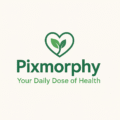Discover how Instagram’s new reposting feature works in 2025. Learn how to use it, its benefits, and how it changes content sharing on the platform.
📰 What is the Instagram Reposting Feature?
Instagram has officially introduced a built-in reposting feature, allowing users to reshare other people’s content directly to their main feed or profile, not just Stories. This long-awaited feature is a game-changer for creators, brands, and regular users alike.
Unlike third-party apps or screenshot workarounds, Instagram’s native reposting tool offers a seamless and credit-giving way to reshare content.
✅ Key Highlights of Instagram Reposting (2025 Update)
- 🔁 Repost to Feed or Profile Tab
- 🧑⚖️ Original creator is credited automatically
- ✍️ You can add your own caption and thoughts
- 📊 Reshared posts show engagement insights
- 🔒 Users can opt out of being reposted
🎯 How to Use Instagram’s Repost Feature
Using the repost feature is simple and accessible through the three-dot menu on any public post. Here’s how to use it:
📱 Step-by-Step Guide:
- Find a Post You Want to Repost
- Tap the three-dot menu (⋯) on the top-right of the post
- Select “Repost to Feed” or “Repost to Profile”
- Add your own caption, hashtags, or thoughts
- Tap Share — and you’re done!
The post now appears on your profile with clear attribution to the original creator.
💡 Why Instagram Added This Feature
Instagram has seen the success of repost-based content on TikTok (duets, stitches) and Twitter/X where reposting drives conversations. With more users wanting to amplify content without stealing credit, the new repost feature solves multiple pain points:
- No more using third-party apps
- Ensures original creators get visibility & engagement
- Builds a collaborative content culture
📈 Benefits of Using Instagram Reposting
| Benefit | Description |
|---|---|
| 👥 Boost Collaboration | Creators and brands can amplify each other’s work easily |
| 🔒 Protects Content Rights | Built-in crediting means no more stolen content |
| 📣 Wider Reach | Reshared content reaches new audiences organically |
| 📊 Trackable Engagement | See how your post performs even when reposted |
🔒 Can You Disable Instagram Reposts?
Yes. Instagram allows users to control if their content can be reposted. To do this:
- Go to Settings → Privacy → Reposts
- Toggle off “Allow others to repost my content”
This ensures full control over where your content appears.
🤔 Reposting vs. Sharing to Stories
| Feature | Reposting | Story Sharing |
|---|---|---|
| 📍 Appears on Profile | ✅ Yes | ❌ No |
| 🕒 Lasts Forever | ✅ Yes | ❌ 24 hours only |
| ✍️ Custom Caption | ✅ Yes | ✅ Yes |
| 👤 Credit Creator | ✅ Auto | ✅ Tag Required |
🧠 Pro Tips for Smart Reposting
- Only repost high-quality content relevant to your niche.
- Use reposts to engage with your audience or spark discussion.
- Always add value with your caption or perspective.
- Mix reposts with original content to balance your feed.